Subscribe / Synchronize / Export
You can export the QCHSAG calendar for viewing inside of your favorite calendar program.Microsoft Outlook
Click on one of these links:Note: The imported calendar will be static and does not update automatically. To update the calendar in Outlook after changes have been made, you must repeat this operation
Windows Vista Calendar
Click on one of these links:Apple iCal
Click on one of these links:Google Calendar
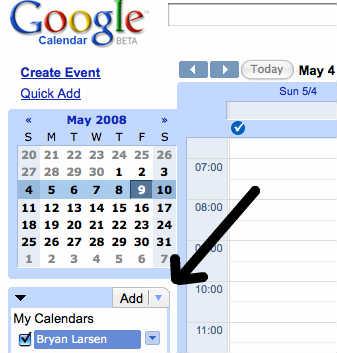
Instructions
- Copy one of these URL's to your clipboard.
- Everybody's calendar:
webcal://qchsag.ca/calls/ical?id=all.ics
- Everybody's calendar:
- Switch to Google Calendar and click on the "Add" button illustrated in the above figure.
- Click on "Add by URL"
- Paste the above URL into the text box and press "Add"
 Please wait, sending email.
Please wait, sending email.